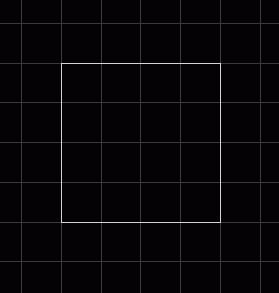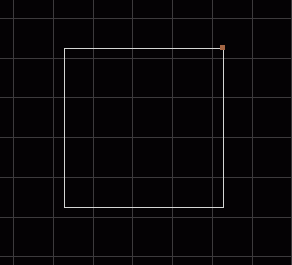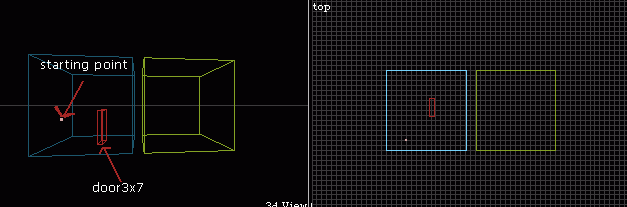
Guide on Doors And Brushes(DromEd 1 & 2) , by Imposter
Click Here to Download the Door Demo I made for this Tutorial
1. Create your usuall
Starting Point (add PlayerFactory link from the Starting Point to Garrett)
Load these two scripts in DromEd
script_load gen (DromEd 2 only)
script_load convict (Doors,Victory Conditions etc.., won't work without this script)
Also create two air brushes next to eachother but leave about 2 feet between one another. Then go to object hierarchy and create physical>TerrainLike>Door>spinny_door>door3x7, and Floor it.
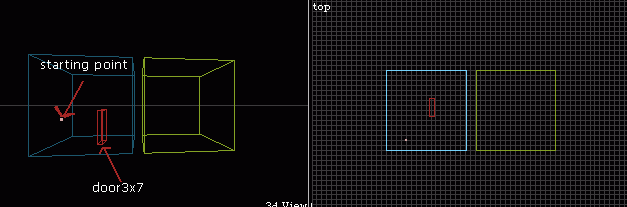
2. Now create an air brush between the two air brushes and make it the same height and width as the door.
Note:With our door the height is 7.00 and width is 3.50 even though it says 3x7 always look at the doors dimensions to make sure its hieght & width.
So the air brush should be 7.00 in hieght and 3.50 in width.
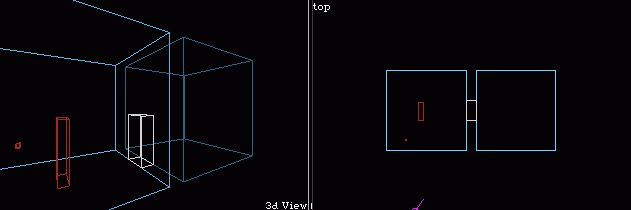
3. All that is left for you to do is portalize and place the door inside the 7.00 by 3.50 air brush, well maybe make some room brushes for sound:)
Setting Door Timing
Open the Doors Properties.
Click Add> Script> Timing
In the box that opens type in 10000 ( 10 seconds)
This means that after the door has been open it waits 10 seconds and closes. (Could be used in a creepy/scary mission)
Note: You may use any number, 1000 would be 1 second 2000 is 2 seconds and so on...
Double Opening Doors
1.Create two doors, one of them must be turned 180 degrees.
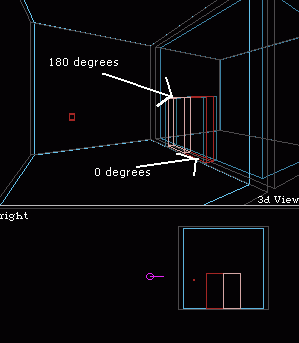
Place the door inside the brush but now it opens the same way as the other door, so...
Go to Properties (of the 180 degrees door) and click on Rotating and edit it this way...
All that is changes is the Open Angle & Clockwise?
Change Open Angle to 90.00
Uncheck the Clockwise? box
Note: Base speed can be lowered to slow down the door speed, but remember to change the other doors' speed too.
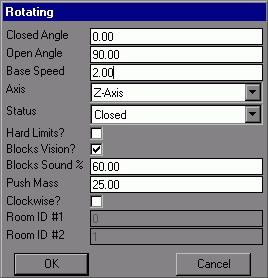
2.Now align the doors to the brushes so they are straight (If you have the Custom Menu Click on Object to Wall.)
Highlight one of the doors and click Links. ( Write down the two doors' object id #'s so you can link them)
Link the two doors with the bottom Link...
Add ScriptParams
From Door (# of this door)
To Door (# of the other door)
Don't close the Link window yet. Double click the ID and type Double and click OK then close it (see below).
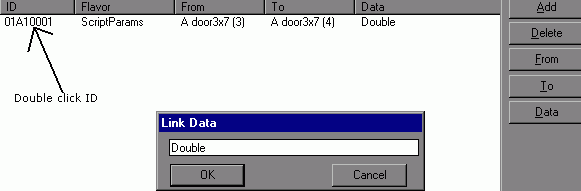
3.Well that's it for Double doors they should open together when you try to open either one...If one of them opens the other way make sure if one door is at 0 degrees the other should be 180 deg.If one is 90 deg, other should be 270 deg...
Quick on Brushes
Always Snap to grid or later on in your mission you will have major problems. What I mean "Snap to Grid" well all your air brushes and solids have to be close (not just close they have to be right on the grid lines) to the grid if they are all messy and edges of brushes are not even close to grid then later on durring portalization DromEd will give you a nasty ERROR:(
Note: Press Shift and click on your brush move brush to nearest grid line and let go, it will Auto snap.
Good Snap Bad Snap